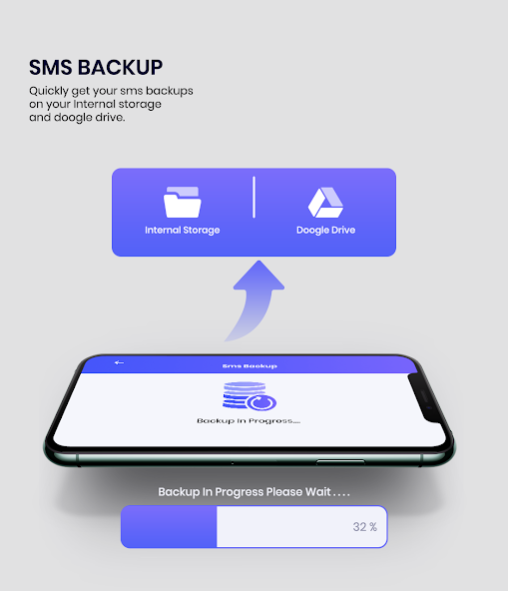SMS Backup & Restore 1.12
Free Version
Publisher Description
Annoyed of losing your messages due to any particular reason and want to make a backup of the messages to restore them even if you lose them. SMS Backup and Restore has been developed just for this purpose.
By using SMS Backup and Restore, you can make a backup of a large number of your text messages (SMS) or MMS on your internal storage or SD-Card and restore them very easily using this text messages recovery app without any internet connection. You can also backup and restore a huge number of messages at the same time with a very high speed.
SMS Backup & Restore is a text message saver and recover app that backs up i.e., creates a copy of all the SMS & MMS messages, as well as contacts currently stored on the phone and saves it in the internal storage or SD-Card.
That stored backup can be restored easily and all the messages can be recovered. This text message recovery app can also restore messages including SMS, MMS and backups previously stored on the device directory.
Note: This text message backup and recovery app requires backups stored in the device’s directory to be able to restore messages i.e., SMS and MMS and This app cannot recover or restore anything if any previously made backups are not stored in the device’s storage.
Keyfeatures:
Backups SMS (text) messages, MMS in XML format that can recovered easily.
You can view your local and cloud backups also. Restoring them takes only a small matter of time.
You can select a time schedule on a day, week or month for backing up text messages and MMS. SMS and MMS recovery tool will automatically start the backup whenever that particular time comes.
You can select the messages or conversations to backup or restore that are stored on your device.
Allows you to search for backups stored on your device or cloud and you can restore them without facing any kind of problems.
You can free up space on your phone using SMS and MMS recovery tools. Delete all SMS messages or present on the phone with a single click at a very high speed and free up storage space.
You can transfer the messages backup from phone to phone at high-speed using Wi-FI direct.
Feedback:
Please let us know about what you think about our app through your quality feedback. We’ll try our best to keep this app free of crashes and bugs and make the app run smoother, so the users can enjoy the app without any errors.
About SMS Backup & Restore
SMS Backup & Restore is a free app for Android published in the System Maintenance list of apps, part of System Utilities.
The company that develops SMS Backup & Restore is Elite Crown Tech. The latest version released by its developer is 1.12.
To install SMS Backup & Restore on your Android device, just click the green Continue To App button above to start the installation process. The app is listed on our website since 2023-02-16 and was downloaded 2 times. We have already checked if the download link is safe, however for your own protection we recommend that you scan the downloaded app with your antivirus. Your antivirus may detect the SMS Backup & Restore as malware as malware if the download link to com.smsbackup.restoreapp.crownsmsbackup is broken.
How to install SMS Backup & Restore on your Android device:
- Click on the Continue To App button on our website. This will redirect you to Google Play.
- Once the SMS Backup & Restore is shown in the Google Play listing of your Android device, you can start its download and installation. Tap on the Install button located below the search bar and to the right of the app icon.
- A pop-up window with the permissions required by SMS Backup & Restore will be shown. Click on Accept to continue the process.
- SMS Backup & Restore will be downloaded onto your device, displaying a progress. Once the download completes, the installation will start and you'll get a notification after the installation is finished.